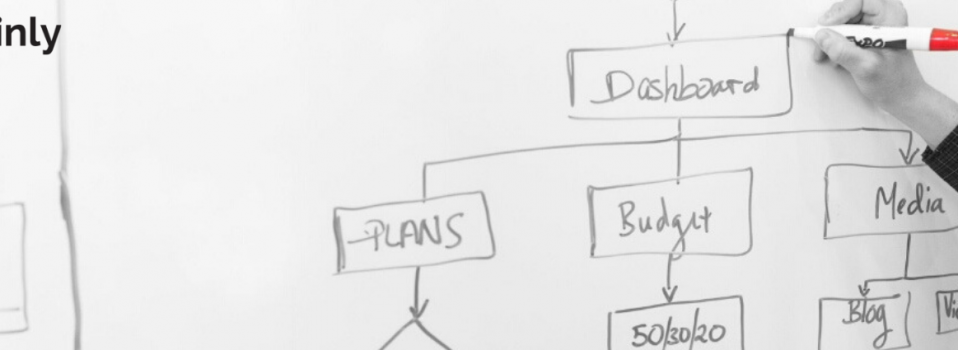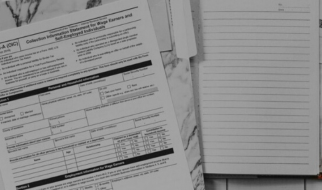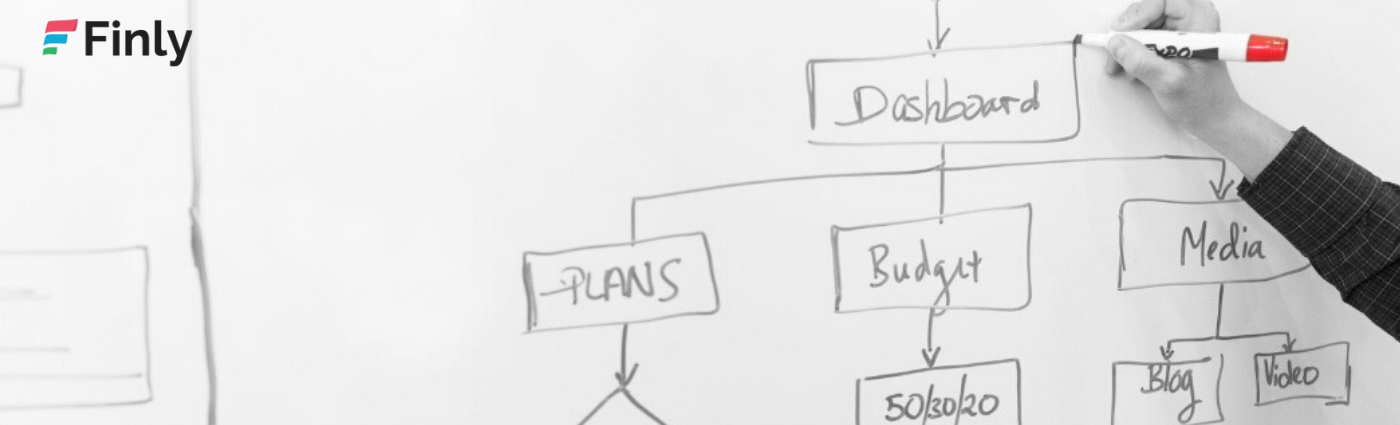
Accounts payable function is to validate and process the purchase orders, invoices from vendors, and ensure to pay them on-time. It is not as simple as it looks! From the time of invoice arrival, it goes through several processes based upon the organizational terms before the payout is made to the vendor.
In this blog, we shall discuss the processes that could be automated and how you can maximize productivity with the help of an accounts payable workflow automation software. Please visit our previous blog here to understand more about accounts payable.
Why is Accounts Payable Automation Software required?
The manual accounts payable process is prone to mistakes and failures that end up having a direct impact like time delays, delayed payments, so on and so forth. Not only that, processing purchase orders, invoices manually is a very tedious & monotonous task. Finance teams will have to maintain a massive stack of papers and need to go through it during an audit. By implementing an accounts payable workflow software, you can automate the process and track the payment status almost instantly.
While there may be few exceptions for the rules in some organizations, the accounts payable process remains the same.
Invoice Receival – Vendors send the invoices in different forms & mediums like emails & postal couriers. Also, they may even send invoices in various other formats like PDF, Excel sheet, DOCX, JPEG/PNG files, etc. The problem occurs when the invoices have to be categorized, and there are dozens of them. Sorting these invoices and manually entering the details into the accounting system takes away too much time.
With the help of an automation tool, you can simplify the process of accounts payable workflow by digitizing the receival of invoices. Your vendors can send e-invoices instead of couriering the paper-based document. You can process these e-invoices quickly, automate data entry and hence, improve finance team efficiency.
Invoice Approval – Before making any vendor payment, invoices must be validated for its correctness and be approved from the authorized person. These approvals oftentimes occur at multiple stages involving different people. In a manual method, the paper-based invoice is sent for approval, and the teams run from desk to desk to get approvals on-time. The manual approval process usually takes time, therefore, causing a delay in payments.
An accounts payable workflow automation tool can quicken the process of approval. In just a few clicks, the invoice can be processed for multi-level approval and the immediate approval manager would get notified via email hence improving the overall communication of the finance team.
Capturing Invoice Data – Entering the data manually to the system is quite a laborious process. It’s not only a time-consuming process but also error-prone. The automation software can seamlessly enter the data in a fraction of a second and with high precision by giving no room to any clerical error, thereby increasing the productivity of the finance team.
Validation – This is the final step involved in accounts payable before processing the payment. The received invoices should be verified against purchase orders and purchase request to ensure that only correct invoices are being processed and paid. Instead of maintaining these documents physically, accounts payable automation software can store them digitally, and an inbuilt smart search feature would retrieve historical data.
The workflow automation software will determine the correctness of the invoices before payments are processed. This process is highly accurate, speeds up the process, and streamlines the accounts payable workflow.
Accounting Entry – Once the vendor payment is processed, it has to be accounted for in the accounting software. Enter General Ledger code based on different criteria like vendor, amount, invoice category, credit note, etc. This is a simple process but error-prone when done manually. If your organization processes large invoices, there will be thousands of numbers to code, making it highly vulnerable to mistakes. The workflow automation software can auto-code invoices to the proper accounts, following set rules.
Conclusion – An AP workflow software automates every step right from receiving the invoices to the final payment, which includes processing of invoices, approval chain, data capture, invoice validation and verification, payment processing and accounting entry that can be tracked real-time access across your organization. By automating the manual tasks, it enhances the overall efficiency of the team and increases their productivity.
Finly is a machine-learning powered finance management and governance suite that seamlessly automates all your accounts payable. You can split payments and make vendor payouts, manage all your marketplace payouts to the vendor’s bank account and much more. Through powerful API banking, you can also schedule these payments. Set automated reminder notification through email / SMS to notify employees or vendors or critical activities.